
- #Reset bios password lenovo b40 30 update
- #Reset bios password lenovo b40 30 software
- #Reset bios password lenovo b40 30 download
Wurde dein Problem bei uns bereits besprochen? Yup, ist auch korrekt so. Other company, product, and service names may be trademarks or service marks of others. Microsoft and Windows are trademarks of Microsoft Corporation in the United States, other countries, or both.
#Reset bios password lenovo b40 30 update
Modified 1 Update ME to EC Notification : 1. Fixed 1 Fix system can't power on after changed CPU. When prompted, select a drive and directory in which to save the downloaded file.
#Reset bios password lenovo b40 30 download
Lenovo B40-70 LA-B092P Rev: 1.0 Working Laptop BIOS DumpĬlick the file link to download the file from the web page. Attention: Do not power off or restart your computer during the BIOS flashing process, which will cause serious damage and improper functioning of your computer. These settings may have to be re-entered after updating the BIOS.
#Reset bios password lenovo b40 30 software
BIOS provides most basic low-level hardware operations it is the connection between software and hardware, and interfacing window of hardware and operating system. Die Instruktion laut Textdatei zum Bios - Update passt scheinbar nicht. When the update finishes, the computer will automatically reboot for the changes to take effect. This is the only known easy method.During the process, you are advised not to turn off the computer. Make sure the tool runs properly I ran it on a Win 7 x32bit Finally, repeat the process twice or thrice. Try checking if the files are present inside the pen drive after you run the tool. Are you sure it is a phoenix one? I tried all the instructions above and its still not working sir. I try to do this on my lenovo w but the key combination doesnt work it still stuck at think pad splashcreen. If we can find any leads, we will keep you updated. We strongly suggest you to check out the lenovo forums. They are different, this method cannot be used for insydeH And for your problem, all you need to do is recover your BIOS. The link works fine? Thank you for your prompt update. We are not very sure of the particular model but you can give it a try by flashing a fresh copy of BIOS. Or simply google for the whp file for your model.

The only opportunity nomadic to work on macOS for less than euros.Downloaded the latest one! To get the whp file, simply extract the. When Apple introduces its MacBook Air init proudly proclaims that it is the "thinnest notebook in the world", and launches the same segment of the ultrabook.īut what consumers mostly remember is that this was the cheapest gateway into the Apple ecosystem. Review MacBook Air This is a phrase that the host of keynotes Apple has not pronounced for years, and we are reassured that these words did not come out of the mouth of Tim Cook on October 30, presenting the new MacBook Air.įor relieved of his first letter, remains only an evolution a little to the flurry of a product that we learned not to wait anymore. Here, you will download Apple Macbook Air 13 A a bios. There are various websites that will ask you to first register or pay for downloading the Bios.īut, at our site, you are free from all these useless things.
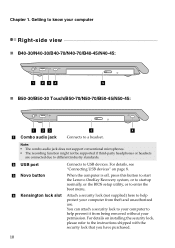
You can download it freely and easily without any difficulty of tough registration.
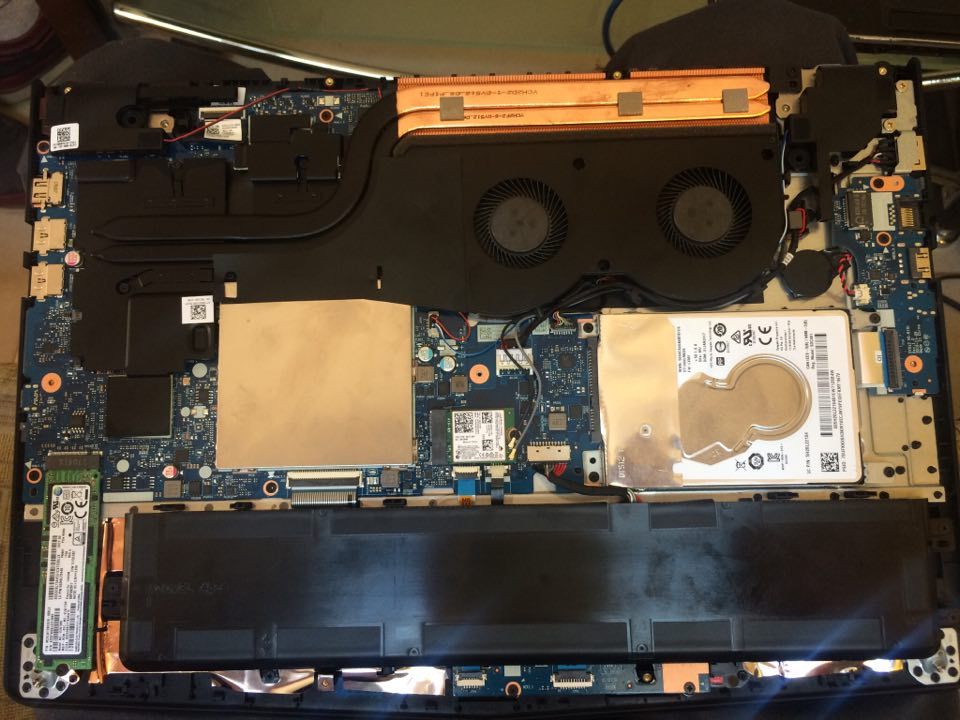
You can find various types of Bios at our site.


 0 kommentar(er)
0 kommentar(er)
